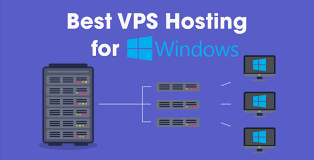
In today’s fast-paced digital landscape, having reliable hosting is crucial for businesses, developers, and IT professionals. Among the numerous hosting options available, VPS hosting for Windows stands out as a powerful and flexible solution. It offers a middle ground between shared hosting and dedicated servers, combining affordability with performance and control.
In this article, we will explore what Windows VPS hosting is, how it works, its advantages, and how to choose the best provider.
What Is Windows VPS Hosting?
VPS (Virtual Private Server) hosting for Windows refers to a hosting environment that runs on a Windows operating system and mimics a dedicated server within a shared hosting environment. It uses virtualization technology to divide a physical server into multiple private servers, each with its own resources such as CPU, RAM, and storage.
The key aspect of this setup is the use of the Windows Server OS, such as Windows Server 2019 or 2022. Users benefit from the familiar Windows interface, Remote Desktop access (RDP), and compatibility with Windows-based applications and services like ASP.NET, MSSQL, and Microsoft Exchange.
Why Choose Windows VPS Hosting?
There are several compelling reasons why businesses and developers opt for Windows VPS hosting:
1. Full Administrative Access
With Windows VPS, users get complete administrative control over the virtual server. You can install custom applications, manage services, run scripts, and configure settings without relying on the hosting provider.
2. Remote Desktop Protocol (RDP)
Windows VPS supports RDP, allowing users to remotely access the server as if they were using a local Windows machine. This makes server management more intuitive, especially for those familiar with the Windows environment.
3. Scalability
VPS hosting is inherently scalable. As your website or application grows, you can easily upgrade your server resources (RAM, storage, CPU) without experiencing downtime or migrating to a new server.
4. Dedicated Resources
Unlike shared hosting, where resources are divided among multiple users, a VPS provides dedicated resources. This ensures better performance, faster load times, and improved reliability.
5. Cost-Effective
While dedicated servers offer superior performance, they come at a high cost. VPS hosting strikes a balance by offering many of the same benefits at a fraction of the price, making it ideal for small to medium-sized businesses and developers.
Common Use Cases for Windows VPS Hosting
1. Hosting ASP.NET Websites
Windows VPS is the preferred choice for websites built using ASP.NET or other Microsoft frameworks. The native support for these technologies ensures optimal performance and compatibility.
2. Running Windows-Based Applications
If you need to run custom applications that require a Windows environment, a VPS is a secure and efficient way to do so without relying on local machines.
3. Game Server Hosting
Many game developers and gamers use Windows VPS to host multiplayer game servers due to its flexibility and strong network capabilities.
4. Forex Trading
Forex traders often use Windows VPS to run trading bots and platforms like MetaTrader 4/5 continuously, ensuring 24/7 uptime and low latency.
5. Development and Testing
Developers can use a Windows VPS for building, testing, and staging applications before deploying them to production.
Choosing the Right Windows VPS Provider
Selecting the right provider is critical to getting the most out of your VPS hosting. Here are some factors to consider:
1. Performance and Uptime
Look for providers that offer high uptime guarantees (99.9% or higher) and solid performance benchmarks. SSD storage, modern CPUs, and sufficient RAM are essential.
2. Operating System Versions
Ensure the provider supports the latest versions of Windows Server, including any specific version you might need.
3. Customer Support
Responsive 24/7 technical support is a must, especially for businesses that rely on their VPS for critical operations.
4. Security Features
Choose providers that offer firewalls, DDoS protection, regular backups, and other essential security features to protect your data.
5. Pricing and Plans
Compare different plans to find one that matches your needs and budget. Some providers also offer free trials or money-back guarantees.
Top Windows VPS Hosting Providers
Here are a few popular and reliable Windows VPS hosting providers:
-
Kamatera – Known for flexible configurations and high scalability.
-
Hostwinds – Offers fully managed and unmanaged Windows VPS options.
-
IONOS by 1&1 – Affordable Windows VPS with robust infrastructure.
-
InterServer – Competitive pricing and support for multiple Windows versions.
-
Liquid Web – Premium option with excellent performance and support.
Conclusion
Windows VPS hosting is a versatile and powerful solution for individuals and businesses looking for a stable, secure, and scalable environment. Whether you’re hosting a web application, running a development environment, or managing remote services, Windows VPS provides the tools and performance needed to succeed.
Before choosing a provider, consider your technical requirements, budget, and the level of support you need. With the right setup, a Windows VPS can significantly enhance your hosting experience and ensure long-term reliability and efficiency.