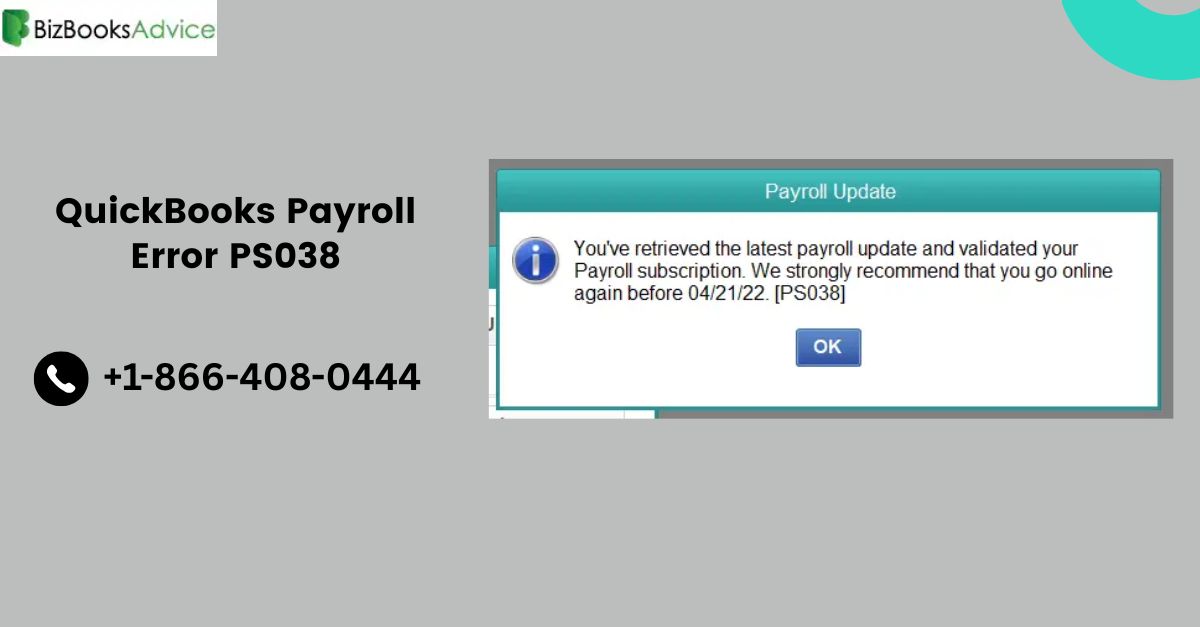
QuickBooks is a widely used accounting software that simplifies payroll processing for small and medium-sized businesses. However, like any software, QuickBooks is not without its occasional hiccups. One such common issue that users encounter is QuickBooks Payroll Error PS038. This error typically arises when payroll data, particularly paychecks, gets stuck in the “Online to Send” status. This can block payroll updates and processing, which can be frustrating for businesses trying to meet deadlines.
In this article, we’ll explore what causes QuickBooks error PS038, how you can fix it step-by-step, and what preventative measures you can take to avoid encountering it in the future.
What Is QuickBooks Payroll Error PS038?
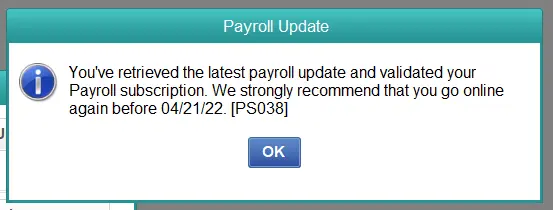
QuickBooks error PS038 usually appears with a message stating:
“You have retrieved the latest payroll update and validated your Payroll subscription. We strongly recommend that you go online again before [date] to send your payroll data.”
The root of this error is typically that paychecks are stuck in the “Online to Send” status. When this happens, QuickBooks is unable to update payroll or send data to Intuit’s servers. As a result, even routine operations like updating the payroll tax table or processing new paychecks may fail.
Common Causes of Error PS038
Here are the most frequent causes of this error:
-
Pending payroll data that hasn’t been sent
-
Corrupted company data file
-
Unfinished or “stuck” paychecks
-
Outdated QuickBooks Desktop software
-
Disrupted internet connection during payroll submission
Understanding these causes helps in choosing the right troubleshooting step based on your specific situation.
How to Fix QuickBooks Error PS038: Step-by-Step Guide
Fixing this error can be a bit technical, but following these structured steps will guide you through the process.
Step 1: Update QuickBooks to the Latest Version
Before making any major changes or troubleshooting steps, make sure you’re using the latest version of QuickBooks Desktop.
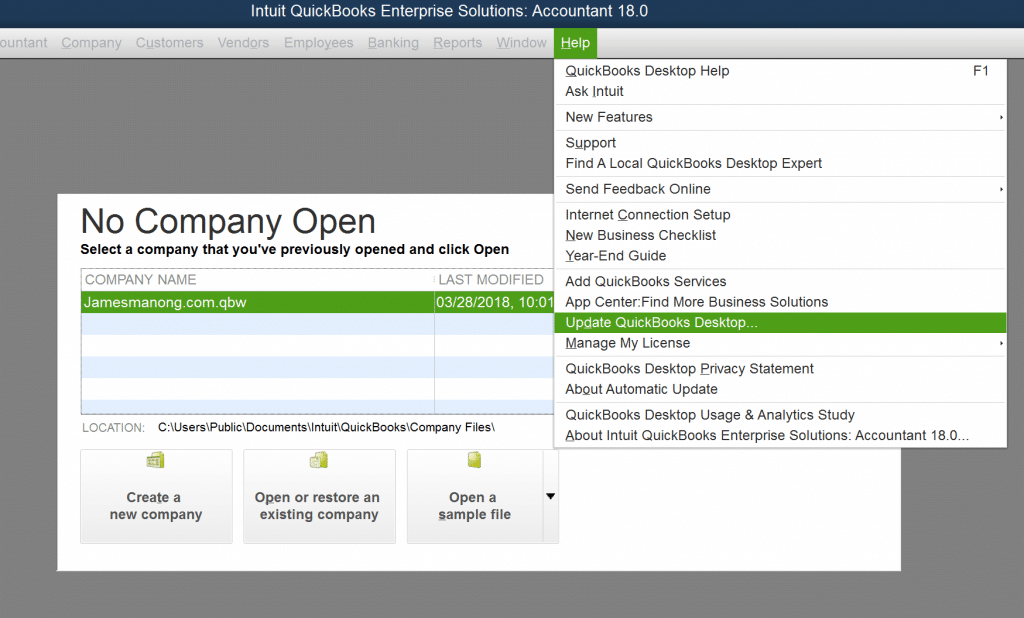
-
Open QuickBooks Desktop.
-
Click on Help > Update QuickBooks Desktop.
-
Choose Update Now, check Reset Update, and click Get Updates.
-
Restart QuickBooks and install updates if prompted.
Step 2: Back Up Your Company File
It’s always wise to create a backup before you start troubleshooting. This protects your data in case anything goes wrong.
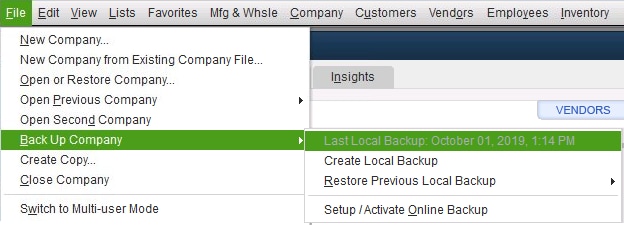
-
Go to File > Back Up Company > Create Local Backup.
-
Follow the on-screen instructions to complete the backup process.
Read More:- Update QuickBooks Company File
Step 3: Send All Payroll Data
To fix PS038, ensure that no pending payroll data is waiting to be sent:
-
Go to Employees > My Payroll Service > Send Payroll Data.
-
If any items are listed, send them.
-
Once done, check if the error still appears.
Step 4: Identify Stuck Paychecks
Finding the paychecks stuck in the “Online to Send” status is key:
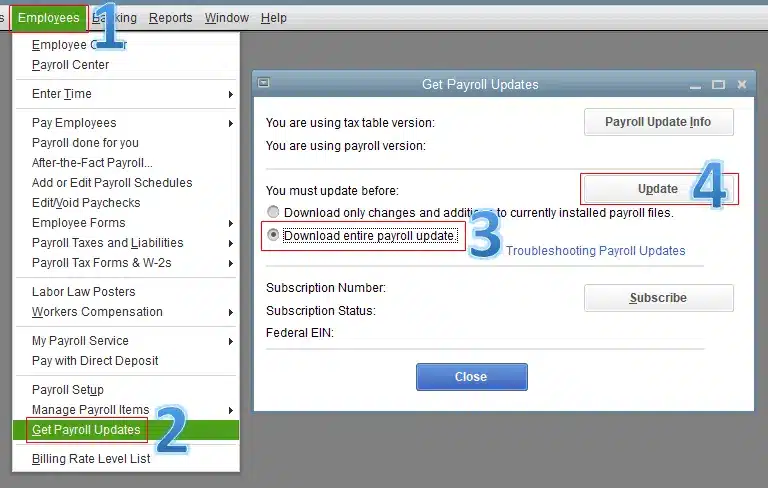
-
Press Ctrl + F to open the Find window.
-
Click on the Advanced tab.
-
Choose Detail Level = Summary Only and filter by Transaction Type = Paycheck.
-
Check each paycheck for the “Online to Send” status.
If any are found, take note of the dates and employee names involved.
Step 5: Verify and Rebuild Data
Sometimes, data corruption in the company file can cause PS038. Use QuickBooks’ built-in tools to fix it.
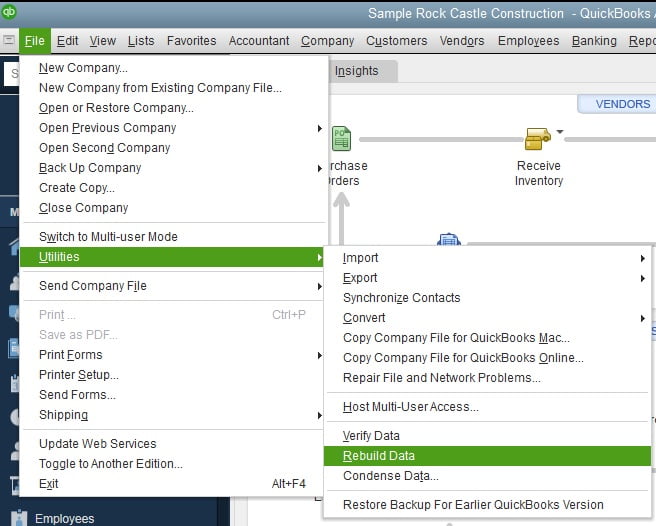
-
To verify data:
-
Go to File > Utilities > Verify Data.
-
If errors are detected, proceed to rebuild.
-
-
To rebuild data:
-
Go to File > Utilities > Rebuild Data.
-
Save a backup when prompted.
-
Allow QuickBooks to repair the file.
-
After rebuilding, check if the issue is resolved.
Step 6: Manually Delete or Recreate the Paychecks (Advanced Users Only)
If the issue persists and you’re experienced with QuickBooks, consider deleting and recreating the stuck paychecks. However, this should only be done if you’re confident in payroll accounting or under the guidance of a QuickBooks ProAdvisor.
Step 7: Perform a Clean Installation of QuickBooks (Optional)
If all else fails, a clean install may be required:
-
Uninstall QuickBooks from your system.
-
Use the QuickBooks Clean Install Tool from Intuit.
-
Reinstall QuickBooks and restore your company file from the backup.
Preventing QuickBooks Error PS038 in the Future
Once resolved, take the following steps to prevent the error from returning:
-
Always update QuickBooks Desktop regularly.
-
Send payroll data immediately after creating paychecks.
-
Ensure a stable internet connection when processing payroll.
-
Regularly verify and rebuild company files to catch corruption early.
-
Use Intuit Data Protect or external backup solutions to safeguard your data.
Conclusion
QuickBooks Payroll Error PS038 is a common but fixable issue that arises when payroll data gets stuck in the “Online to Send” status. By updating your software, backing up your data, sending payroll info, identifying problem paychecks, and verifying or rebuilding your data file, you can typically resolve the issue without needing advanced support. However, for persistent cases or if you’re unsure, it’s always best to contact a certified QuickBooks expert or Intuit support.
By staying proactive with software updates and data management, you can ensure that your payroll process runs smoothly and error-free.
Read More:- bizbuildboom