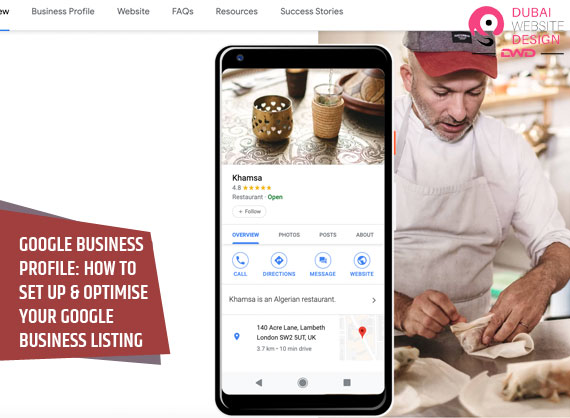
Setting up and optimizing your Google My Business (GMB) listing is crucial for improving your online visibility, especially for local businesses. This guide will walk you through the process with simple steps and tips to ensure your listing is fully optimized. We will also discuss the importance of Google listing services and how Dubai website design can enhance your business presence online.
Setting Up Your Google My Business Listing
Creating a Google My Business listing is the first step to getting noticed online. Here’s how you can set up your GMB profile effectively:
1. Create or Claim Your Business
To start, you need to create or claim your business on Google My Business. Follow these steps:
- Go to the Google My Business website.
- Sign in with your Google account. If you don’t have one, create a new account.
- Click on “Manage now” and enter your business name.
- If your business appears in the suggestions, select it. If not, click on “Add your business to Google.”
- Choose the correct business category. This helps Google understand what your business offers and helps users find you more easily.
2. Enter Your Business Details
Accurate business details are essential for your GMB listing. Ensure you fill out the following information correctly:
- Business name: Use your official business name.
- Address: Enter your complete business address. If you don’t have a physical location, you can specify a service area.
- Phone number: Provide a contact number where customers can reach you.
- Website: Include your website URL. If you don’t have one, consider using a professional Dubai website design service to create one.
- Hours of operation: Specify your business hours, including special hours for holidays or events.
3. Verify Your Business
Google requires businesses to verify their listing to ensure accuracy. Verification can be done via:
- Postcard: Google sends a postcard with a verification code to your business address. Enter this code in your GMB account to verify your listing.
- Phone: Some businesses can verify by phone. Google calls your business number with a verification code.
- Email: For certain businesses, verification can be done via email.
- Instant verification: If you’ve already verified your business with Google Search Console, you might be instantly verified.
Optimizing Your Google My Business Listing
Once your listing is set up, optimization is key to maximizing its potential. Here’s how to optimize your Google My Business listing:
1. Complete Your Profile
A complete profile ensures your business appears credible and trustworthy. Make sure to:
- Add photos: Upload high-quality photos of your business, products, and services. Images attract more views and engagement.
- Business description: Write a clear and concise description of your business, highlighting your services and unique selling points. Use relevant keywords such as “Google my business optimization” and “google listing services.”
- Services and products: List all the services and products you offer. Be specific to help potential customers understand what you provide.
- Attributes: Select applicable attributes such as “wheelchair accessible,” “free Wi-Fi,” etc. These attributes help users understand more about your business.
2. Encourage and Manage Reviews
Reviews play a crucial role in your GMB listing’s success. They build trust and influence customer decisions. Here’s how to manage reviews:
- Encourage customers to leave reviews: After a successful transaction, kindly ask your customers to leave a review. Provide easy links to your GMB listing.
- Respond to reviews: Engage with your customers by responding to reviews, both positive and negative. Thank them for their feedback and address any concerns promptly.
- Monitor and manage reviews: Regularly check your reviews and report any inappropriate or fake reviews to Google.
3. Utilize Google Posts
Google Posts allow you to share updates, offers, events, and more directly on your GMB listing. They appear in your listing and can attract more attention. Here’s how to use Google Posts effectively:
- Create engaging content: Use high-quality images and compelling text. Include call-to-action buttons such as “Learn more,” “Sign up,” or “Buy.”
- Post regularly: Keep your audience informed with regular updates. This can improve your listing’s visibility and engagement.
- Highlight promotions and events: Use posts to promote special offers, discounts, and events. This can drive more traffic to your business.
Using Google Listing Services for Enhanced Visibility
Professional google listing services can significantly enhance your GMB listing. These services include:
1. Listing Management
Google listing services can manage your GMB profile, ensuring all information is accurate and up-to-date. This includes:
- Regular updates: Keeping your business information current.
- Content optimization: Enhancing your business description, services, and posts with relevant keywords like “Google my business optimization.”
- Review management: Monitoring and responding to reviews promptly.
2. Local SEO Strategies
Implementing local SEO strategies can improve your GMB listing’s visibility in local searches. This involves:
- Keyword research: Identifying relevant local keywords and incorporating them into your GMB profile.
- Citation building: Ensuring your business information is consistent across all online directories and platforms.
- Link building: Acquiring high-quality backlinks from local websites to boost your listing’s authority.
3. Performance Tracking
Google listing services can provide detailed reports on your GMB listing’s performance. This includes:
- Insights and analytics: Monitoring how users find and interact with your listing.
- Traffic and engagement metrics: Tracking the number of views, clicks, and calls generated by your GMB profile.
- Competitor analysis: Comparing your performance with competitors to identify areas for improvement.
The Role of Dubai Website Design in GMB Optimization
A well-designed website complements your GMB listing and enhances your online presence. Here’s how Dubai website design can contribute to your GMB optimization:
1. Professional and Attractive Design
A professional Dubai website design ensures your website is visually appealing and user-friendly. This includes:
- Responsive design: Ensuring your website looks great on all devices, including smartphones and tablets.
- Intuitive navigation: Making it easy for users to find the information they need.
- High-quality visuals: Using professional images and videos to showcase your business.
2. SEO-Friendly Structure
A website designed with SEO in mind improves your chances of ranking higher in search results. This involves:
- Keyword optimization: Using relevant keywords like “google listing services” throughout your website.
- Fast loading times: Ensuring your website loads quickly to enhance user experience and reduce bounce rates.
- Mobile optimization: Making sure your website is fully optimized for mobile users, which is crucial for local SEO.
3. Integration with GMB
Integrating your website with your GMB listing provides a seamless user experience. This includes:
- Consistent information: Ensuring your business name, address, and phone number (NAP) are consistent across your website and GMB listing.
- Clear call-to-actions: Using compelling CTAs to guide users from your GMB listing to your website.
- Embedded Google Maps: Adding a Google Map to your website to help users find your location easily.
Conclusion
Setting up and optimizing your Google My Business listing is essential for local businesses looking to enhance their online visibility. By following the steps outlined in this guide, you can create a compelling GMB profile that attracts and engages potential customers. Utilizing professional google listing services and leveraging the expertise of a Dubai website design company can further enhance your GMB optimization efforts. With a well-optimized GMB listing and a professionally designed website, your business will be well-positioned to succeed in today’s competitive online landscape. For expert assistance in setting up and optimizing your Google My Business listing, contact a leading Google listing service provider today.