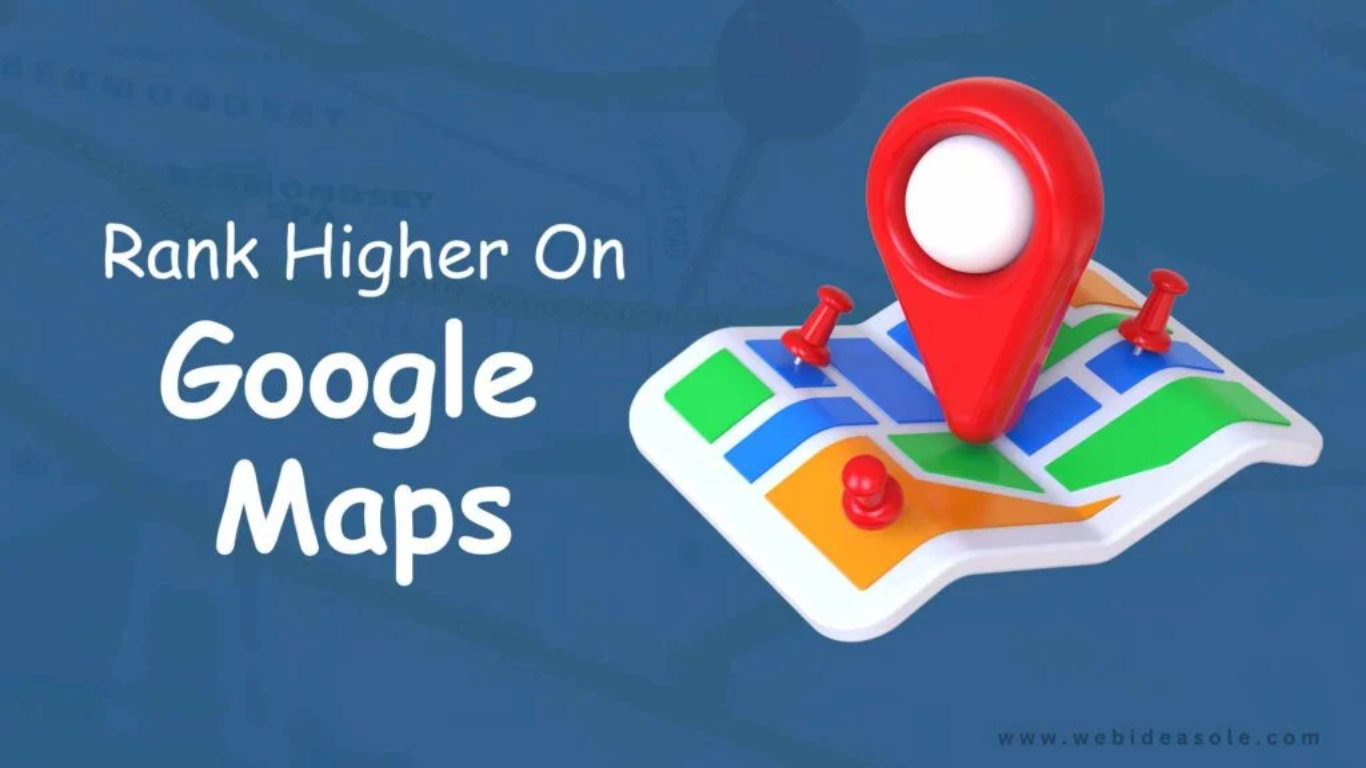
In today’s digital age, ranking high on Google Maps is essential for local businesses looking to increase visibility and attract more customers. Google My Business (GMB) optimization plays a crucial role in ensuring that your business appears at the top of local search results. But how can you effectively optimize your GMB profile to improve your ranking? In this guide, we’ll walk you through actionable steps to enhance your Google Maps ranking.
Why Google Maps Ranking Matters for Local Businesses
Google Maps is a powerful tool for local businesses. When potential customers search for services in their area, businesses that appear in the top results gain more exposure, clicks, and foot traffic. With GMB optimization, businesses can improve their rankings and outperform competitors. Below are key strategies to help you achieve that.
Step 1: Claim and Verify Your Google My Business Listing
The first step in optimizing your Google Maps ranking is to claim and verify your Google My Business listing. Here’s how:
- Go to Google Business Profile.
- Sign in with your Google account and search for your business.
- If your business is not listed, create a new one.
- Follow the verification process, which may include receiving a postcard from Google with a verification code.
Verification is crucial as it signals to Google that your business is legitimate, increasing your chances of ranking higher.
Step 2: Optimize Your GMB Profile
A well-optimized GMB profile helps Google understand your business better and rank you accordingly. Focus on the following elements:
- Business Name: Use your real business name without unnecessary keywords.
- Category Selection: Choose the most relevant primary and secondary categories.
- Business Description: Write a compelling and keyword-rich description that accurately represents your services.
- Contact Information: Ensure your business address, phone number, and website are correct and consistent across all online directories.
Step 3: Add High-Quality Photos and Videos
Visual content plays a vital role in GMB optimization. Businesses with high-quality images receive 42% more requests for directions and 35% more website clicks. Here’s what to include:
- Interior and exterior photos of your business
- Team and staff images to build trust
- Product and service images
- Short videos showcasing your offerings
Google prioritizes businesses that frequently update their profiles with fresh content.
Step 4: Collect and Respond to Customer Reviews
Reviews are a major ranking factor for Google Maps. The more positive reviews you have, the higher your chances of ranking above competitors. Follow these tips:
- Encourage satisfied customers to leave reviews.
- Respond promptly to both positive and negative reviews to show engagement.
- Use keywords naturally in responses to reinforce your relevance.
Example response to a review:
“Thank you for your kind words! We’re glad you enjoyed our [service/product]. Looking forward to serving you again!”
Step 5: Post Regular Updates and Offers
Google My Business allows you to post updates, events, and special offers. This feature helps keep your profile active and engaging. Consider posting:
- Limited-time promotions
- New product announcements
- Company updates or events
- Seasonal discounts
Consistency in posting signals to Google that your business is active, which can positively impact rankings.
Step 6: Utilize Local Keywords in Your GMB Profile
Local SEO plays a huge role in Google Maps rankings. Incorporate local keywords strategically in:
- Business description
- Services section
- Customer responses
- Posts and updates
For example, if you own a bakery in Chicago, use phrases like “best bakery in Chicago” or “Chicago homemade pastries” naturally in your content.
Step 7: Ensure NAP Consistency Across Online Directories
NAP stands for Name, Address, and Phone Number. Consistency is key in local SEO. Ensure that your NAP information is identical across:
- Your website
- Google My Business
- Social media profiles
- Local business directories (Yelp, Yellow Pages, etc.)
Inconsistencies can confuse search engines and negatively impact your rankings.
Step 8: Optimize Your Website for Local SEO
Your website and Google My Business profile should complement each other. Improve your site’s local SEO with:
- Location-specific landing pages
- Mobile-friendly design
- Fast loading speed
- Embedded Google Map with your business location
A well-optimized website strengthens your Google Maps presence.
Step 9: Leverage Google Q&A Feature
Google My Business has a Q&A section where customers can ask questions. Be proactive by:
- Answering questions promptly
- Adding frequently asked questions yourself
- Providing detailed and helpful responses
This feature enhances user experience and provides valuable information upfront.
Step 10: Track and Analyze Your Performance
To ensure your efforts are paying off, regularly monitor your GMB insights. Pay attention to:
- Number of searches your business appears in
- Customer actions (calls, website visits, direction requests)
- Popular times and customer engagement trends
Use this data to refine your strategy and improve weak areas.
Conclusion
Optimizing your Google My Business profile is a surefire way to rank higher on Google Maps, attract more customers, and grow your local presence. By following these steps—claiming your listing, optimizing your profile, collecting reviews, and leveraging local SEO—you can outshine competitors and drive more business.
What’s the first thing you’ll optimize on your GMB profile? Share your thoughts in the comments!