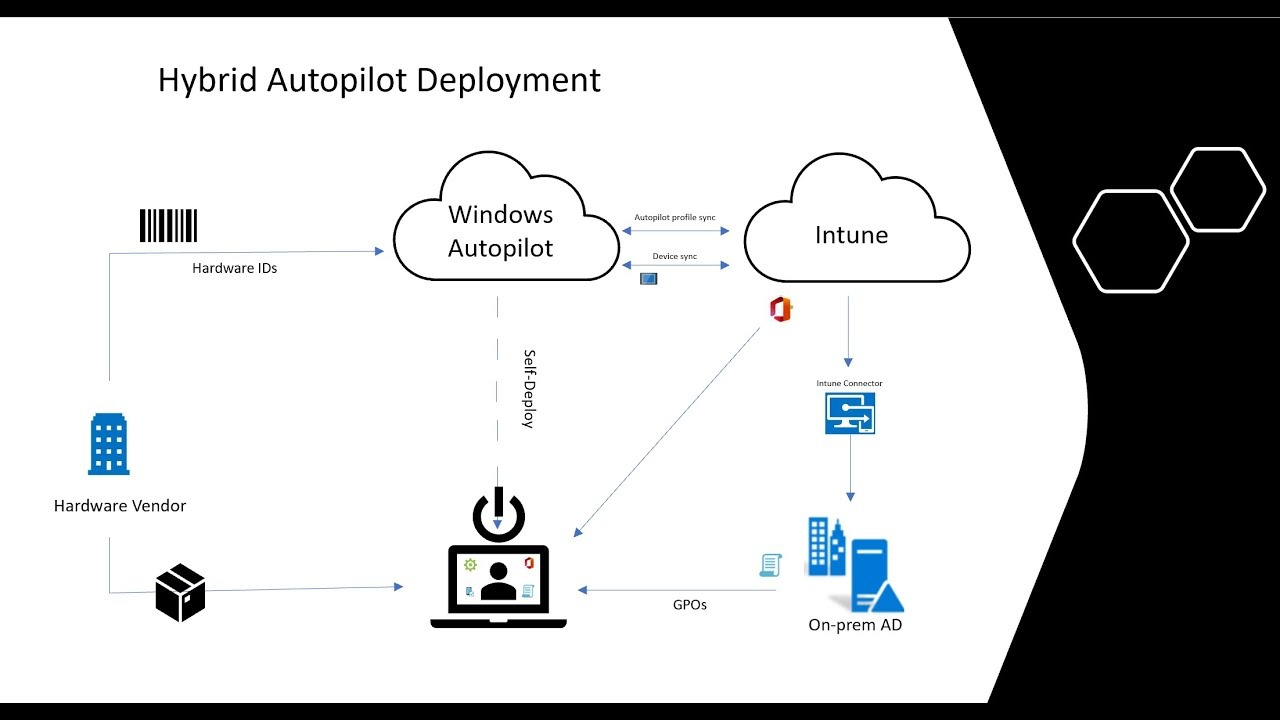
Hey there, tech enthusiasts and IT pros! Today, we’re diving into the world of Microsoft Intune Autopilot Deployment. This amazing tool is changing the game for device setup and management. Let’s break it down in simple terms and explore how it works.
What’s the Big Deal About Microsoft Intune Autopilot Deployment?
Imagine getting a brand new computer at work. Usually, the IT team would spend hours setting it up for you. But with Microsoft Intune Autopilot Deployment, it’s like magic! You can do most of the setup yourself, and it’s super easy.
How Does the Autopilot Journey Begin?
The adventure starts when a new device is bought. The store or maker sends some info about the device to Microsoft. This info is like the device’s fingerprint. It helps Microsoft know which device is which.
Next, your company’s IT team adds this device info to their Microsoft Intune Autopilot Deployment system. They also set up some rules for how the device should be configured. It’s like they’re creating a recipe for your perfect work computer.
The User’s Super Simple Setup Experience
Now comes the fun part! When you get your new device, you just turn it on and connect to the internet. Then, the magic of Microsoft Intune Autopilot Deployment takes over.
The device checks in with Microsoft and gets its special instructions. It starts setting itself up, just the way your IT team wanted. You might need to put in your work email and password, but that’s about it!
While you grab a coffee, your device is busy installing all the right apps, setting up security features, and getting everything just right. It’s like having a tiny IT expert inside your computer!
Behind the Scenes: What’s Really Happening?
Even though it looks simple on your end, there’s a lot going on behind the curtain with Microsoft Intune Autopilot Deployment. Here’s a peek:
- The device connects to Azure Active Directory, which is like a big phonebook for all the devices and users in your company.
- It gets its marching orders from Intune, which tells it what apps to install and what settings to use.
- Security policies are put in place to keep your device and data safe.
- Your company’s special touch is added, like putting the company logo on the login screen.
Why IT Teams Love Microsoft Intune Autopilot Deployment
IT folks are big fans of Microsoft Intune Autopilot Deployment for many reasons:
- It saves them tons of time. They don’t have to touch each device to set it up.
- It’s consistent. Every device gets set up the same way, which means fewer problems later.
- It’s flexible. They can create different setup recipes for different types of users or departments.
- It’s secure. Devices are set up with all the right security measures from the start.
The Big Picture: A New Era of Device Management
Microsoft Intune Autopilot Deployment is more than just a cool tool. It’s part of a bigger shift in how companies handle their tech. It’s all about making things easier, faster, and more secure.
With this system, companies can be more flexible. Need to send a new laptop to a remote worker? No problem! They can get it up and running without ever stepping foot in the office.
It’s also great for keeping things up to date. IT teams can push out new apps or changes to settings without having to chase down every single device.
Wrapping Up: The Future is Autopilot
As we’ve seen, Microsoft Intune Autopilot Deployment is changing the way we think about device setup and management. It’s making life easier for both users and IT teams.
In the future, we might see even more cool features added to this system. Maybe devices will be able to predict what you need before you even ask!
For now, though, Microsoft Intune Autopilot Deployment is already pretty amazing. It’s turning the once-dreaded task of setting up a new work device into a breeze. And that’s something we can all get excited about!