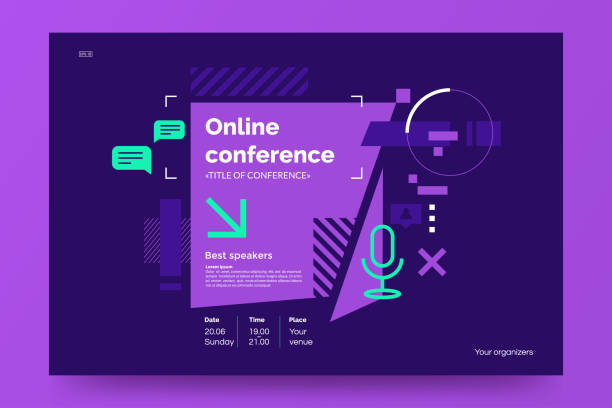
If you’ve ever boosted a post on Facebook or tried running an ad but weren’t sure what you were doing—don’t worry, you’re not alone. Many small business owners, marketers, and creators are eager to learn Facebook Ads, but get overwhelmed by the dashboards, settings, and ad lingo.
The good news? Learning Facebook Ads isn’t as scary as it seems once you break it down into manageable steps. Whether you’re just curious or ready to dive into full Facebook Ads management, this guide will give you actionable advice, relatable examples, and the confidence to launch your first successful ad.
What Are Facebook Ads and Why Should You Learn Them?
Facebook Ads allow you to promote your business, product, or service directly to people who are most likely to be interested. You can target by age, location, interests, behavior, and so much more. The platform also includes Instagram, so you get double the reach from one place.
Why is it worth learning?
It’s cost-effective: Even with a small budget, you can test and scale.
It’s highly targeted: Reach your exact audience based on behavior and interests.
It’s flexible: You can run ads for leads, website traffic, video views, or product sales.
And if you’re looking to grow your brand online, mastering Facebook Ads (or getting solid at the basics) is a super valuable skill.
How to Start Learning Facebook Ads Without Getting Overwhelmed
The key to learning anything new—especially a platform like Facebook—is to keep it simple at the beginning. You don’t need to become an expert overnight.
Here’s how to start smart:
Begin with Facebook Ads Manager, not the “Boost Post” button. Boosting is like dipping your toes in. Ads Manager is where you create real campaigns with detailed targeting and full control.
Set a small test budget, like $5-$10 per day. This way, you can try things without pressure or risking big money.
Pick one campaign goal, like getting more traffic to your website or more engagement on a post. Don’t try to do everything at once.
Use Facebook’s free resources, like Meta Blueprint. It has beginner-friendly lessons that explain terms, settings, and strategies.
When you’re just starting to learn Facebook Ads, think of it like baking. You start with a recipe, follow each step, and tweak as you go. With time, you’ll know what works for your “audience flavor.”
Key Things to Understand About Facebook Ads Management
When you move into full Facebook Ads management, there are a few core concepts you’ll hear a lot. Here’s what they mean in plain English:
Campaign Objective: What you want your ad to achieve. This could be sales, traffic, messages, or video views.
Ad Set: Where you define who sees your ad (age, location, interests), when it runs, and how much you want to spend.
Ad Creative: The actual content people see. This includes your image or video, the text, and the call to action (like “Shop Now”).
Understanding these three layers is the foundation of all Facebook Ads.
If you’ve ever thought “My ad didn’t work,” it usually comes down to one of these not being right: either the targeting was off, the creative didn’t connect, or the goal wasn’t clear.
Actionable Tips to Make Your Ads Perform Better
Once you’re comfortable setting up basic ads, here are some tips to improve performance and save money along the way:
-
Use strong visuals. Your ad has to stop people from scrolling. Try using eye-catching images, short videos, or bold colors.
-
Write for your audience, not yourself. Talk about their problems, dreams, or needs. Keep it clear and friendly.
-
Test multiple versions. Run the same ad with different images or text to see which one works best.
-
Install the Meta Pixel on your website. This tracks actions people take and helps you retarget them later.
-
Don’t make changes too fast. Facebook’s algorithm needs time to learn. Let each ad run for 3–5 days before deciding if it’s working.
These small improvements can lead to big differences over time, especially if you’re taking on Facebook Ads management for your own business or for clients.
Where to Practice and Keep Learning
Learning Facebook Ads isn’t something you do once and forget. The platform changes often, so it helps to stay up-to-date and keep practicing.
Create a test account or use your own page to experiment. Start with low-budget campaigns so you can learn without stress.
Watch YouTube tutorials. Some creators walk you through campaign setups, step by step.
Join Facebook groups or online communities. There are tons of helpful spaces where people share advice, answer questions, and post recent updates.
Take feedback seriously. Look at your data—what worked, what didn’t, and where people clicked. It’s all valuable info.
As you learn Facebook Ads more deeply, managing ads becomes less about luck and more about strategy and consistency.
Final Thoughts
You don’t need a fancy marketing degree or years of experience to start running effective Facebook ads. You just need the willingness to learn, test, and improve as you go. Whether you want to run your own campaigns or eventually offer Facebook Ads management services, the skills you build today will pay off for months (or years) to come.
So take a deep breath, open Ads Manager, and give it a shot. You’ll be surprised at how far you can go once you start.
