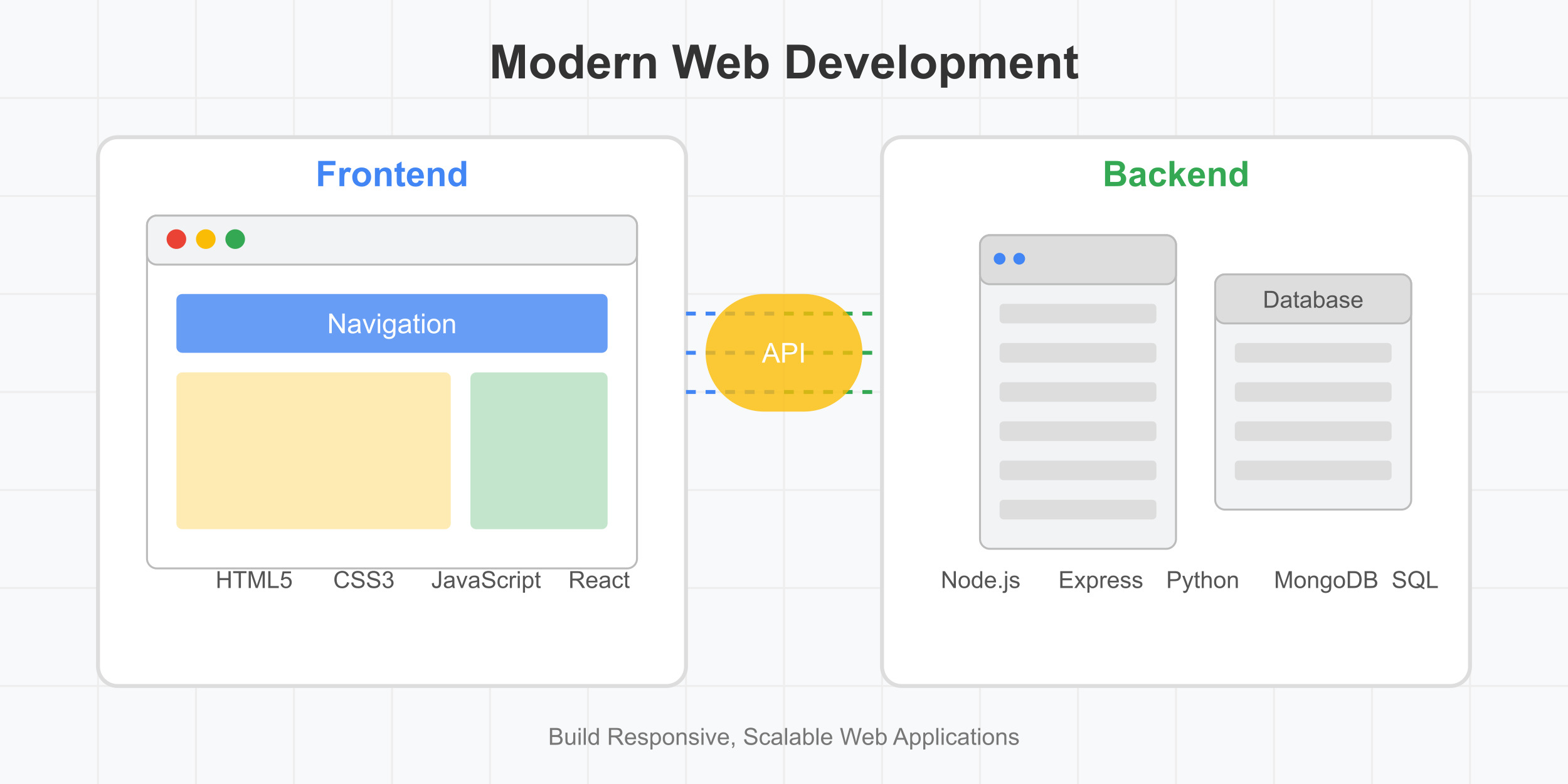
Creating a responsive user interface (UI) is a must for any website or web app. With users accessing the internet on phones, tablets, and desktops, a well-built responsive UI ensures a smooth experience across all devices. For student developers in the U.S., choosing the right front-end framework can be overwhelming. This article compares popular frameworks to help you make an informed decision while preparing your first programming homework documents.
Why Responsive UI Matters
In the U.S., mobile traffic accounts for a huge chunk of internet usage. Whether you’re building a school project, a portfolio site, or a small startup idea, a responsive UI keeps your users engaged. Google also prioritizes mobile-friendly sites in search rankings, making responsiveness a key factor for visibility.
Key Factors for Choosing a Frontend Framework
Before diving into frameworks, here are a few things to consider:
- Ease of Learning: As a student, you want a framework that is beginner-friendly.
- Performance: Speed matters, especially for mobile users on slow networks.
- Community Support: A strong developer community means plenty of tutorials and troubleshooting help.
- Integration: If you plan to work with backend tools, ensure the framework plays well with them.
Now, let’s break down some of the best frontend frameworks.
1. Bootstrap – The Beginner’s Favorite
Pros:
- Easy to learn, with lots of pre-built components.
- Strong documentation and community support.
- Mobile-first approach ensures responsive designs.
Cons:
- Heavy reliance on pre-set styles, which can limit customization.
- Can lead to “Bootstrap-looking” websites if not customized.
Best for: Students working on quick prototypes, personal projects, or class assignments.
2. Tailwind CSS – Utility-First Approach
Pros:
- Highly customizable with a utility-first design.
- No need to override default styles like in Bootstrap.
- Lightweight compared to traditional CSS frameworks.
Cons:
- Steeper learning curve for beginners.
- Writing HTML with many classes can feel cluttered.
Best for: Students wanting full control over their design while keeping performance in mind.
3. React – The Industry Standard
Pros:
- Used by major U.S. tech companies like Facebook, Netflix, and Airbnb.
- Component-based architecture makes code reusable.
- Strong community support and job market relevance.
Cons:
- Learning JSX (JavaScript XML) can be challenging at first.
- Requires some understanding of JavaScript.
Best for: Students interested in frontend development careers or internships.
4. Vue.js – Simplicity Meets Power
Pros:
- Beginner-friendly with an easy learning curve.
- Flexible – can be used for small projects or large applications.
- Growing adoption in the U.S. startup scene.
Cons:
- Smaller job market compared to React.
- Some advanced features require extra learning.
Best for: Students who want an easy start without sacrificing performance.
5. Angular – Enterprise-Level Framework
Pros:
- Backed by Google, ensuring long-term support.
- Comes with built-in tools for complex applications.
- Strong TypeScript integration, making code more robust.
Cons:
- Steep learning curve.
- Heavy for small projects.
Best for: Students working on large projects or planning to enter enterprise software development.
Which Framework Should You Choose?
If you’re just getting started, Bootstrap or Vue.js are great entry points. If you want deeper customization, Tailwind CSS might be worth the effort. React is an excellent choice if you’re eyeing job opportunities in big tech, while Angular is best suited for enterprise-level applications.
Learning Resources for U.S. Students
Here are some helpful resources tailored for students in the U.S.:
- freeCodeCamp (freecodecamp.org) – Free coding tutorials covering all major frameworks.
- HomeworkHelpWebsites: Programming homework helpers can assist with complex tasks.
- CS50 by Harvard (cs50.harvard.edu) – Harvard’s famous intro to computer science, including frontend development.
- Mozilla Developer Network (developer.mozilla.org) – Official documentation and best practices.
- Local Meetups & Hackathons – Check out Meetup.com or university tech clubs to connect with other developers.
Final Thoughts
Choosing a frontend framework depends on your project needs and career goals. If you’re building a school project, Bootstrap or Vue.js may be the best fit. For serious development, React or Angular can give you an edge. Whatever you choose, focus on understanding the fundamentals of responsive design, as they’ll serve you well no matter what tools you use.
Also read: Smart Financial Strategies Every College Student Needs to Know